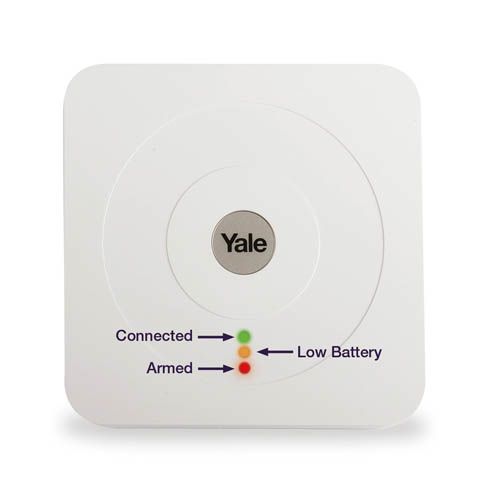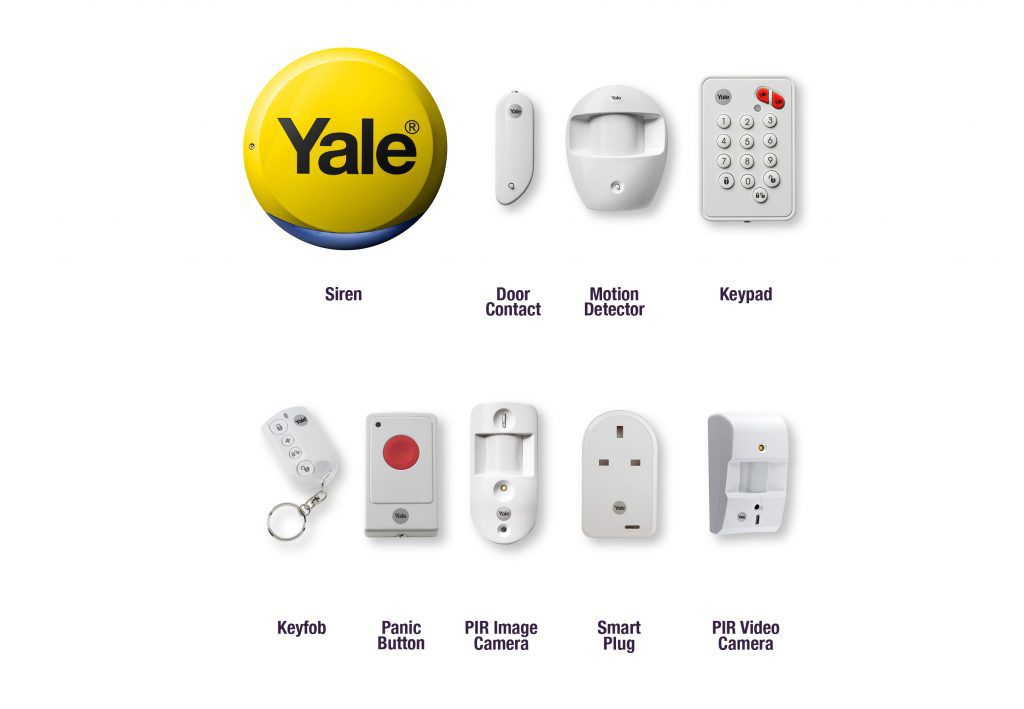FAQ about SR Smart Home Alarm
Here are the answers to frequently asked questions about Yale SR Smart Home Alarm. If you do not find the answers you are looking for, you can also try our troubleshooting help.
Five common questions about Yale SR Smart Home Alarm
How often will I have to change the batteries in my alarm system?
Batteries should last for 18-24 months. To change the batteries in your accessories, go to the App and select the device that needs new batteries, and follow the battery change instructions.
I have a shed/garage, will I be able to use a detector in this location?
Yes, providing it is within 30m of the Smart Hub. We recommend using the PIR detector to protect the area.
What happens if the Internet goes down?
The alarm will remain in the state it was before the Internet went down.
Can I add more than one siren to my Smart Alarm?
Yes, you can add 2 sirens via the Smart Living Home App.
How many accessories can I add to my Smart Home Range System?
You can add on a total of 20 devices. However a maximum of 6 control or view devices, for example, any combination of the PIR Camera, PIR Video Camera, or the Power Switch.
Read the full answer in the compiled FAQ below.
Yale SR Smart Home Alarm FAQ
If you need additional support
You can get a more visual help related to our products at our download center and in our library for support videos.
Download Center
Support Videos