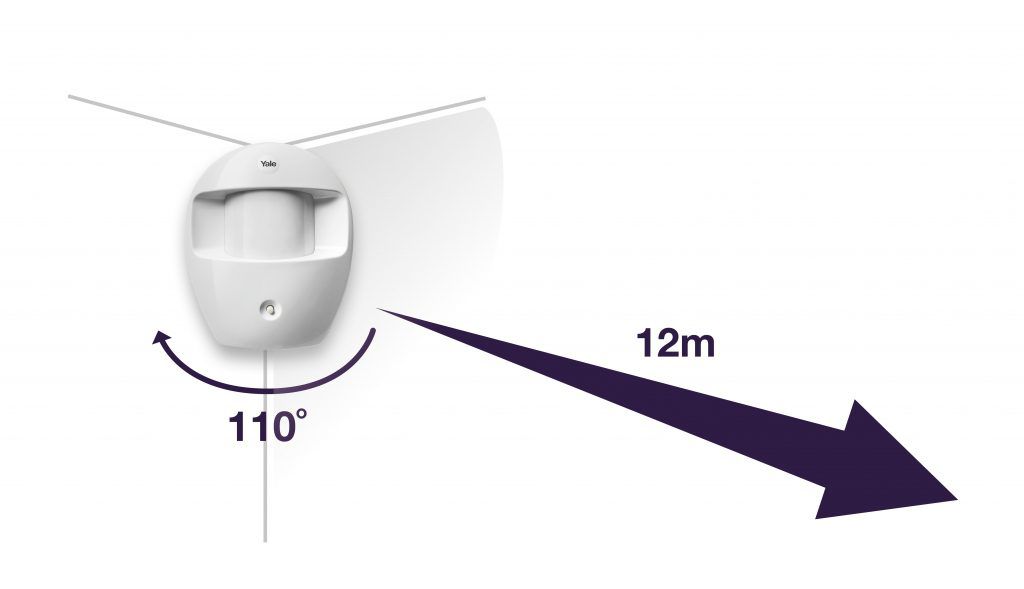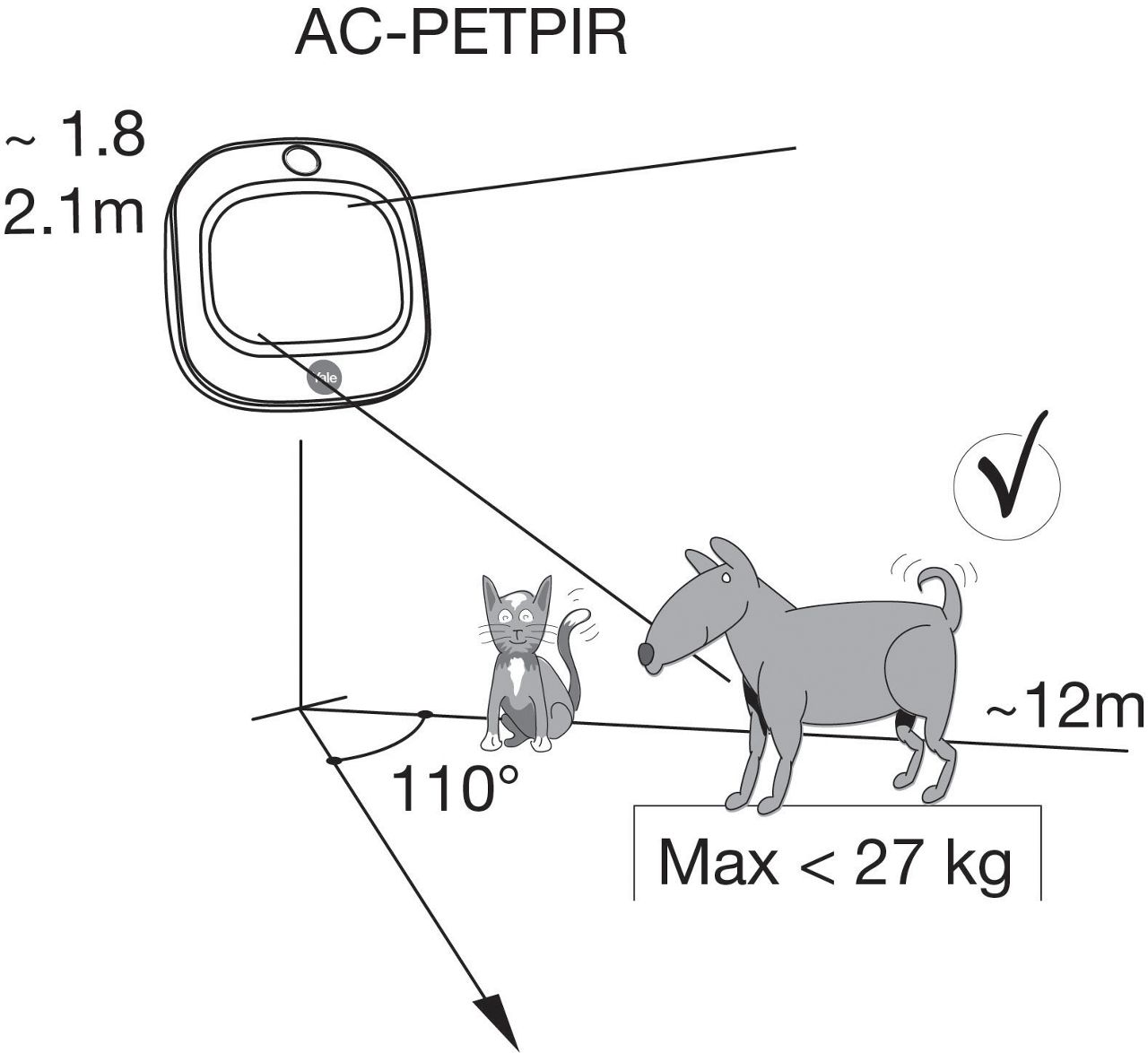FAQ about Sync Smart Home Alarm
Here are the answers to frequently asked questions about Yale Sync Smart Home Alarm. If you do not find the answers you are looking for, you can also try our troubleshooting help.
Five common questions about Yale Sync Smart Home Alarm
How many accessories can I add to my Sync Smart Home alarm?
The Sync Smart Hub can support up to 40 accessories. The 200m range means you can protect your shed and garage too. If you are ordering additional accessories for your system, please make sure you order accessories with AC- at the start of the product code for compatible products.
Is the Sync alarm system compatible with any other Yale system?
The Sync alarm shares common accessories with the Yale Intruder alarm. These accessories have a prefix of AC- at the front of their product code. Please note EF, SR, and HSA Accessories are not compatible with the Sync alarm.
Can I add more than one siren to my Sync Alarm?
Yes, you can add more than one siren. You can add additional devices from the Yale Alarm App, go to the app menu, select “Add Device”, follow the instruction on the screen, activate the learning mode, and then press the learn button on the device. (remove the siren cover to access the siren learn button).
Please be aware that adding an additional siren will cause you to lose some of the management features
How often will I have to change the batteries in my alarm system?
Batteries should last for 18-24 months. To change the batteries in your accessories, go to the App and select the device that needs new batteries, and follow the battery change instructions.
Which phones work with the Sync alarm?
For iOS users, you will require the ability to download the Yale Alarm app 2.0.2 app.
For Android users, your phone must be able to download the Yale Alarm 2.0.0 app.
FAQ
If you need additional support
You can get a more visual help related to our products at our download center and in our library for support videos.
Download Center
Support Videos