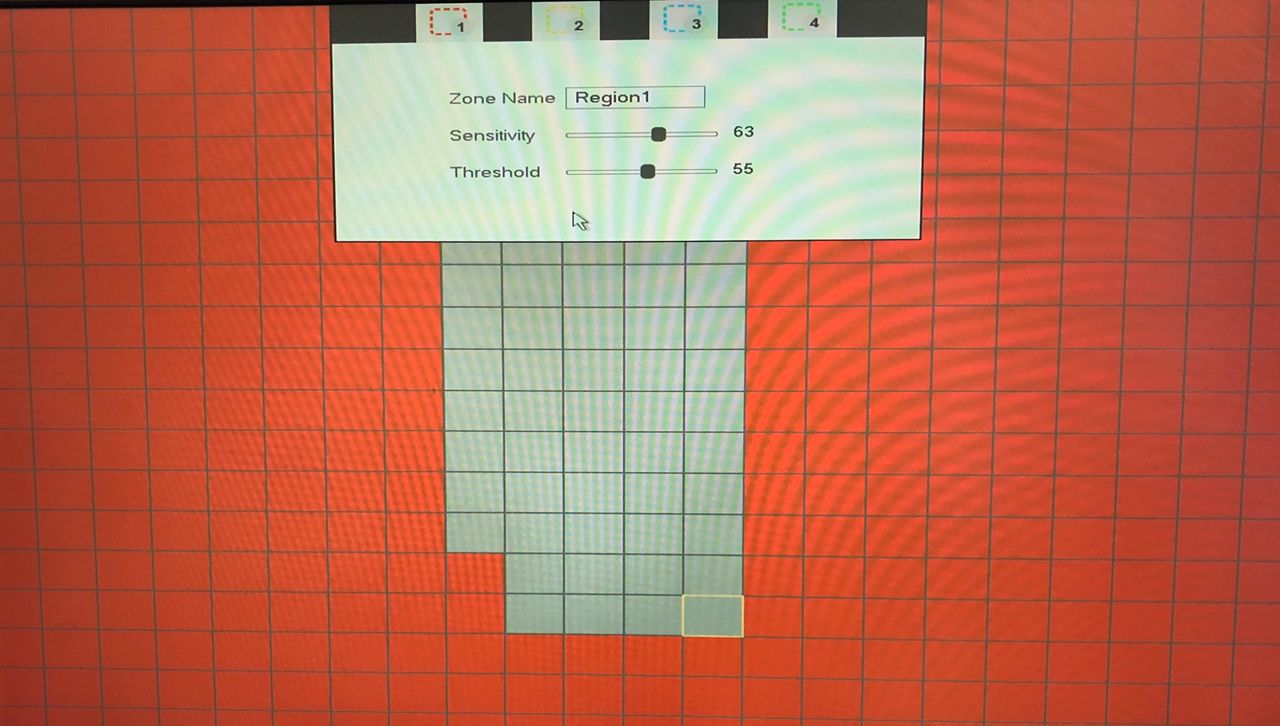FAQ about Smart Home CCTV Kit
Here are the answers to frequently asked questions about Yale Smart Home CCTV Kit. If you do not find the answers you are looking for, you can also try our troubleshooting help.
Five most common questions about Smart Home CCTV Kit
Are the cameras wireless?
Yale WIFI cameras do not require a wire to connect it to the DVR, these cameras do however need to be plugged into a power source (these are not battery powered). Only for the first setup, you need to connect the cameras to the router using the ethernet cable. Once the setup is completed you can use the cameras with the wifi connection.
Does the DVR have built-in WiFi?
No, you have to connect this directly to the router using an Ethernet cable. However, you can use wifi extenders with an embedded Ethernet port to get an access point closer to your DVR.
Can I link my Yale alarm and Yale CCTV kit together?
How many wired cameras can I have on my system in total?
This depends on what CCTV system you have.
- 2 Camera Kits– maximum 4 cameras
- 4 Camera Kits– maximum 8 cameras
Does Yale produce cameras with audio?
No, although the DVR does supports audio input, to allow the addition of microphones.
Smart Home CCTV Kit FAQ
If you need additional support
You can get a more visual help related to our products at our download center and in our library for support videos.