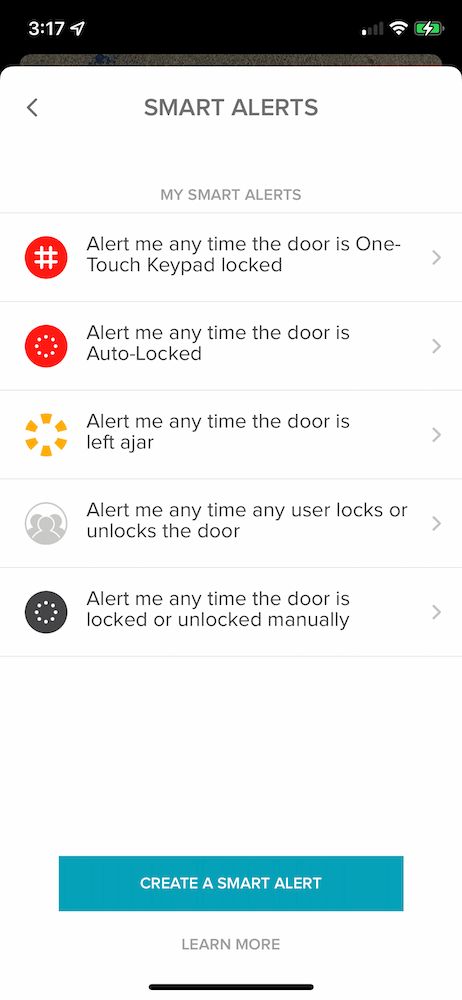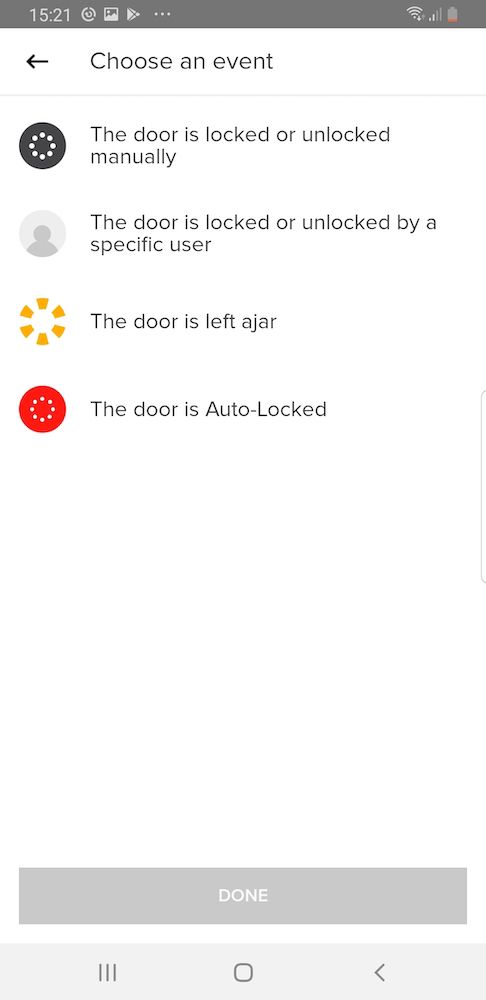Types of smart alerts
On launch, users can select from five alerts:
- The Door is locked or unlocked manually
This alert notifies you when someone operates the Yale Smart Lock manually by hand or using a key. - The door is locked or unlocked by a specific user
This alert notifies you when a specified guest or owner operates the lock via Bluetooth. This includes unlocking the lock using the app or Auto-Unlock. - The door is left ajar
This alert notifies you if the door is left open for a specific amount of time. Specify the amount of time in the lock settings. - The door is Auto-Locked
This alert notifies you when your Yale Smart Lock Auto-Locks. Auto-Lock can be set up in the lock settings page. - The door is One-Touch Keypad locked (only if Yale Smart Keypad paired with lock)
This alert notifies you when the Yale Smart Lock is locked using the One-Touch Lock feature on the Yale Smart Keypad.
Creating smart alerts
Smart Alerts can be found in the Notifications section of your Lock Settings menu. To enable smart alerts:
- Open the Yale Access App and navigate to the Lock Settings
- Select Smart Alerts
- Select the blue button that says "Create a smart alert"
- Next, select “Choose an event” to choose which event triggers the smart alert
Modifying and deleting smart alerts
Delete existing alerts at any time from the Smart Alerts page in the notifications section of Lock Settings.
All of your Smart Alerts are listed on the Smart Alerts page. To modify these notifications, tap on any of the notifications. You will be given the option to delete the selected notification by tapping the delete button at the bottom of the page.
Finally, confirm that you would like to delete the notification. You will no longer receive the notification following this action.
Not receiving smart alerts
Most Smart Alerts require that your Yale Smart Lock is set up with the Yale Connect Wi-Fi Bridge. If your Smart Lock is not set up with the Yale Connect Wi-Fi Bridge, you will not receive most alerts unless you are connected to your lock via Bluetooth.