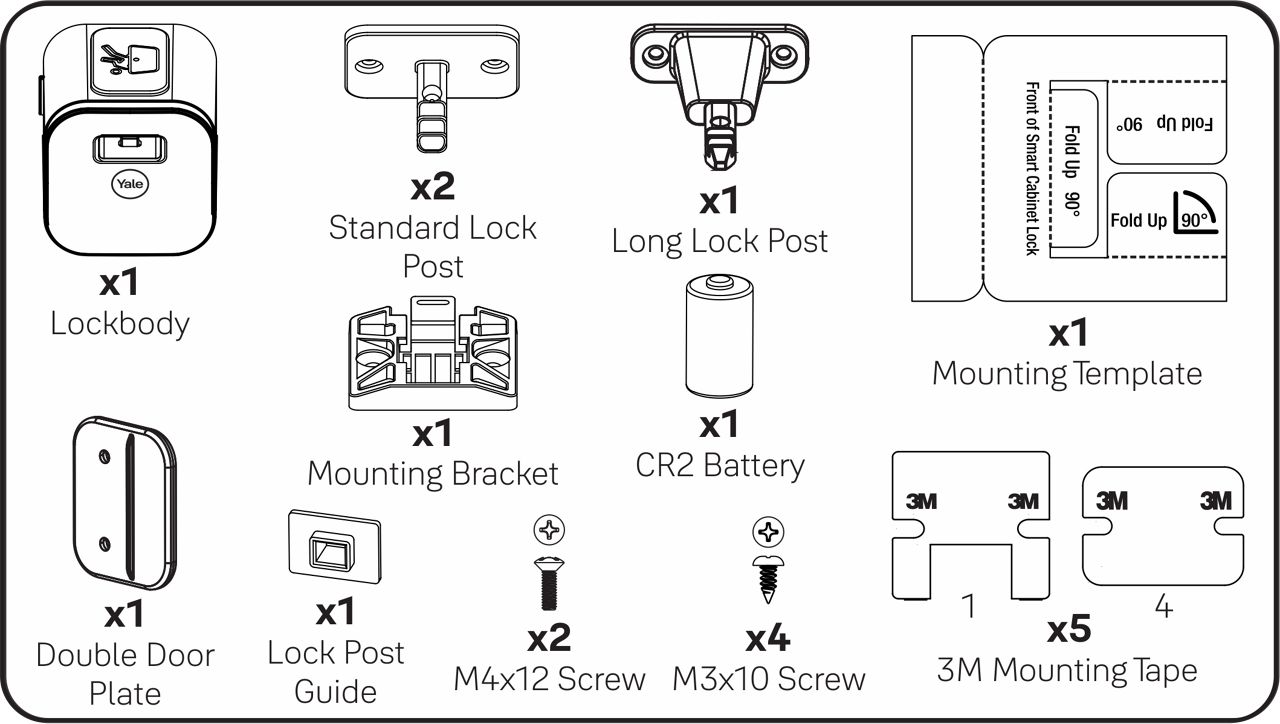Getting Started with Yale Smart Cabinet Lock
Here you can find support for Getting Started with the Yale Smart Cabinet Lock.
Getting Started FAQ's
If you need additional support
You can get a more visual help related to our products at our download center and in our library for support videos.
Download Center
Support Videos