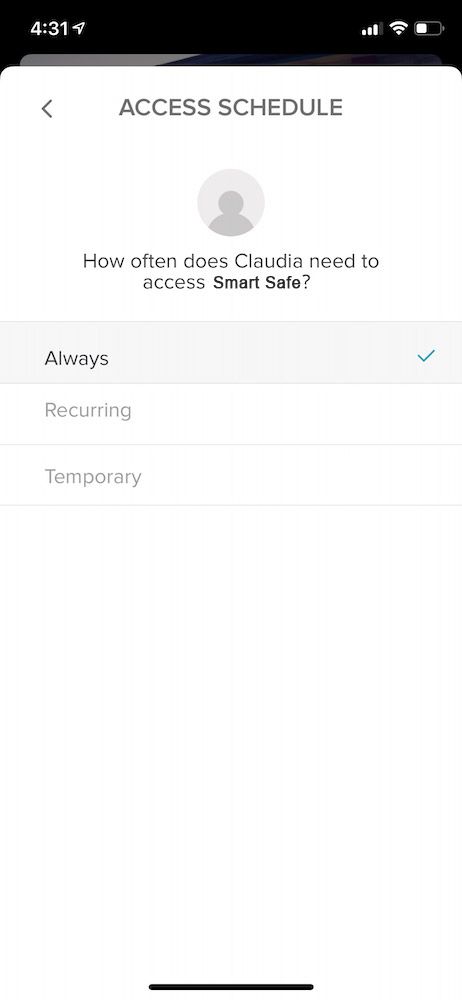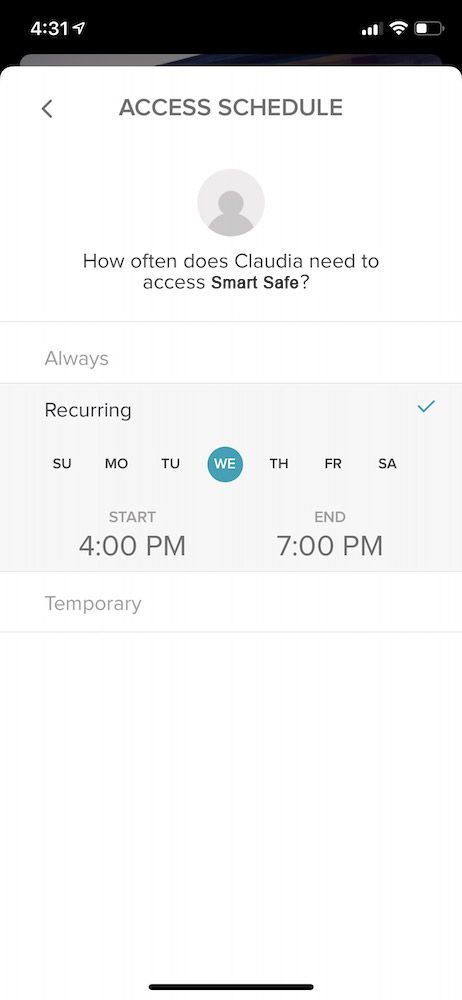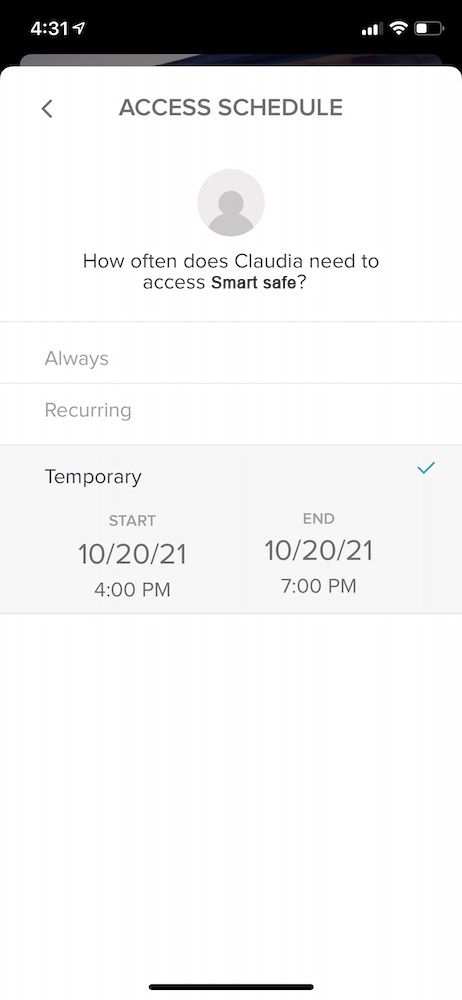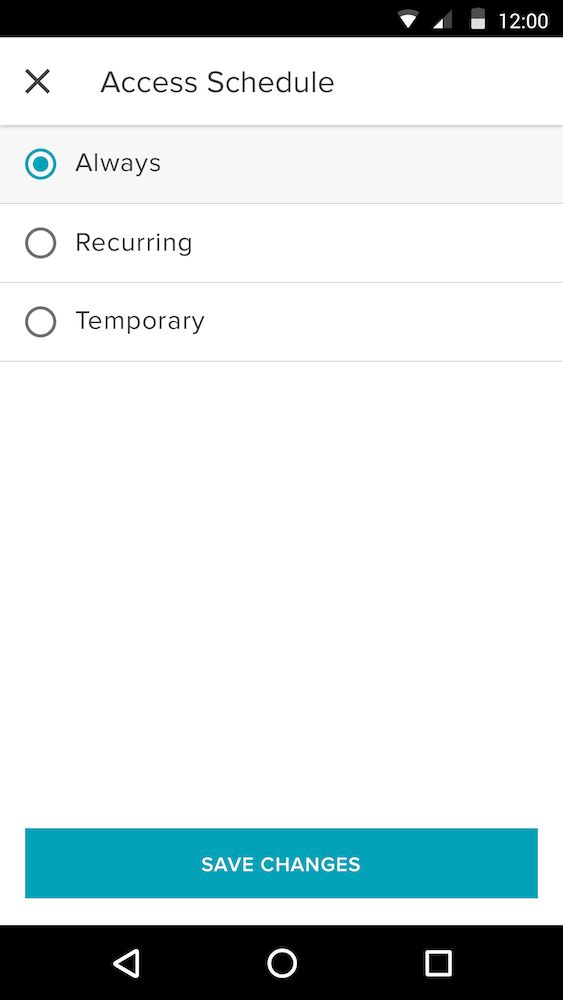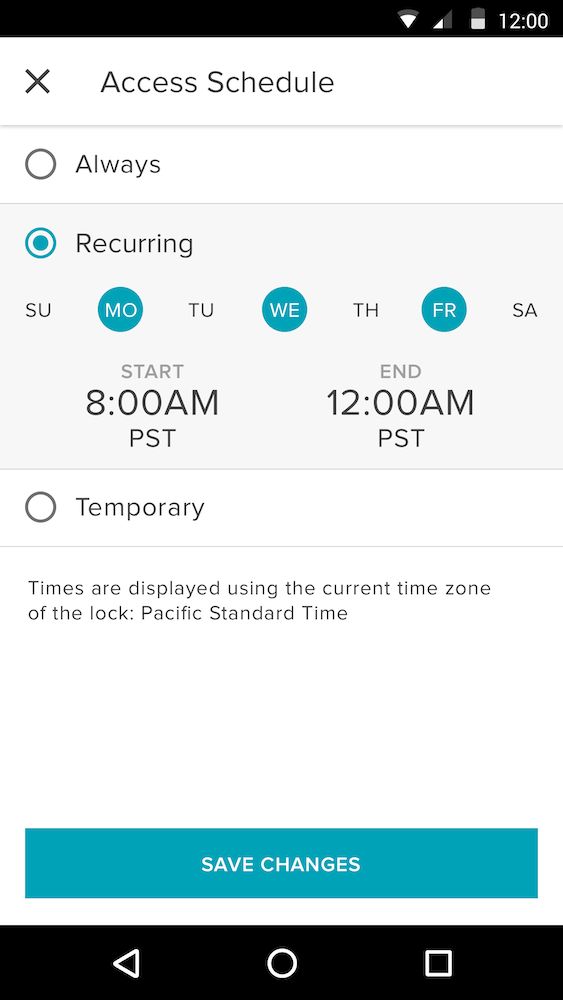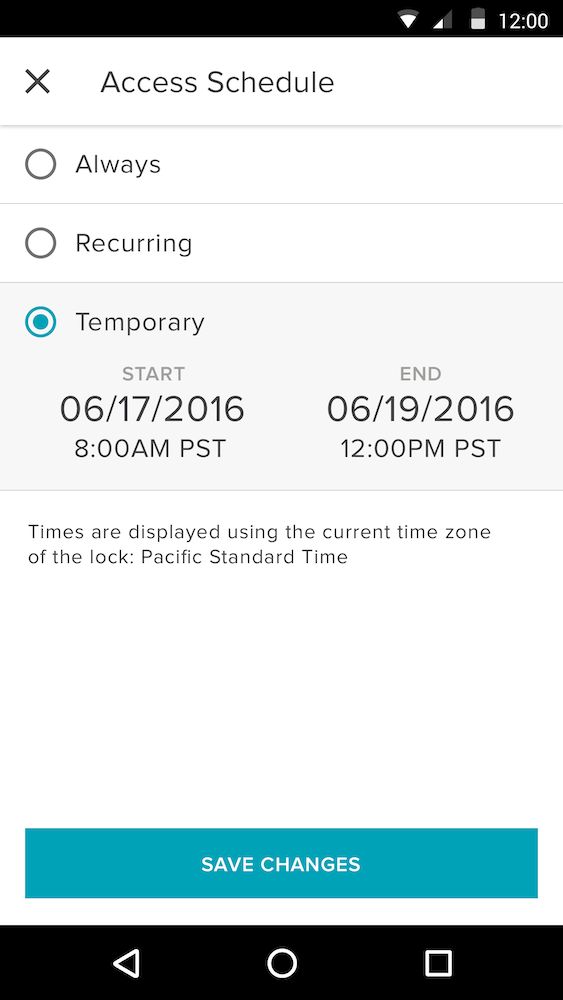How to Set Access Schedules
The Yale Smart Safe has 3 access types: Always, Temporary, and Recurring. You can choose between three different access types when adding guests to your device.
You can modify access types for your existing guests in the Guests List or set them when you invite new guests.
- Always - Guests have unlimited access, but the owner can change or delete their access at any time.
- Recurring - Guests have a scheduled access time that repeats. For example, guests can unlock your safe every Monday, Wednesday, and Friday morning from 8:00 am to 10:00 am.
- Temporary- Guests have a limited invitation that expires. For example, guests have access for a one time use that is limited to the date and time you've selected.
Directions for setting and modifying access schedules are below. Select iOS or Android, depending on your device.
Download the Yale Home App
App store
Directly to your phone from Appstore
Google Play
Directly to your phone from Google Play