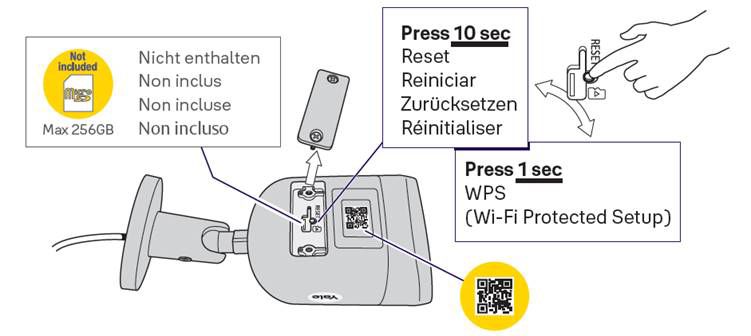Troubleshooting your Outdoor Pro Wi-Fi Camera 4MP
Here you can find the answers about Troubleshooting your outdoor Wi-Fi camera
FAQ
If you need additional support
You can get a more visual help related to our products at our download center and in our library for support videos.
Download Center
Support Videos