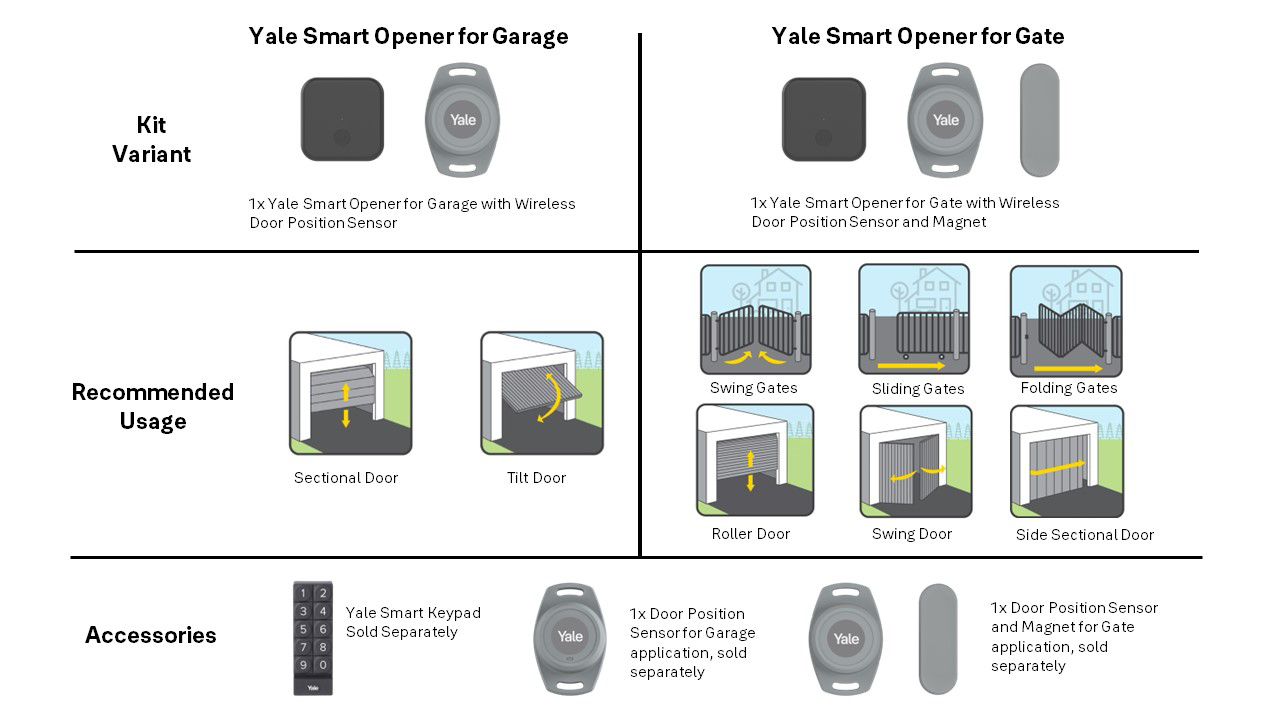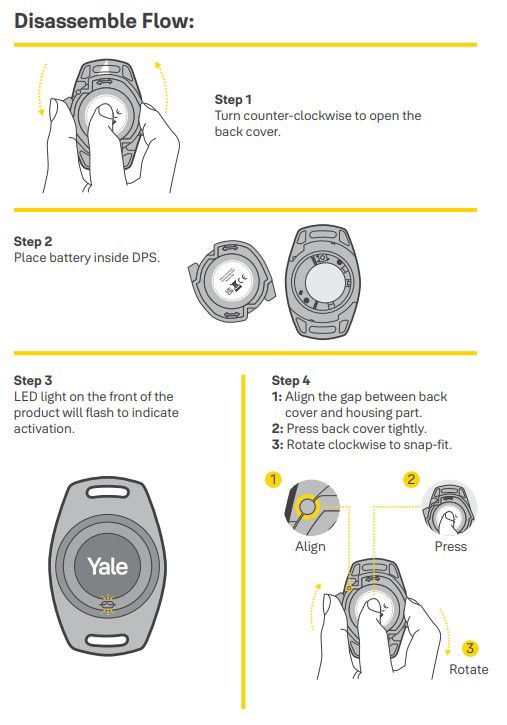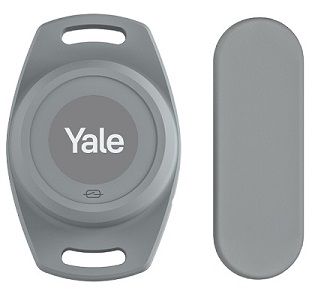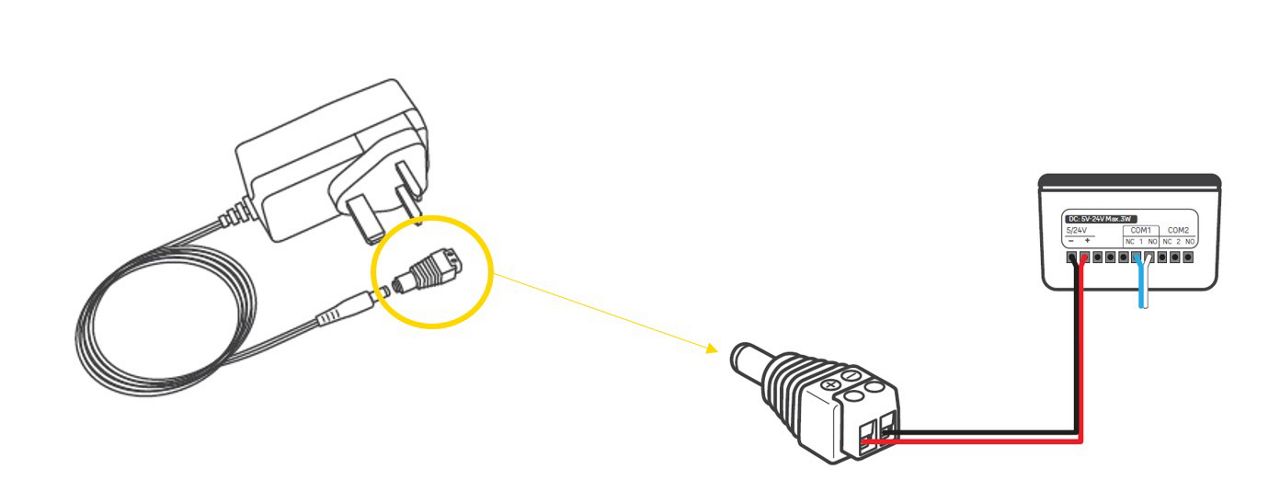The Yale Smart Opener is designed to receive power 5V-24V directly from a Garage Door Opener or Gate Automation device.
But on occasions, depending on the model of the Garage Door Opener or Gate Automation device, the Yale Smart Opener will require that you use a 110-240V AC to 1V-24V DC Power Supply converter adaptor in order to get power from an external power Plug.
Our recommendation is the Lighting EVER Brand 100 - 240 V (AC) to 12V (DC).

This can be found in most electronic or online retail shops. If these can’t be found in your regions, similar devices should be fine to use if they follow the recommended specifications below.
| Brand | Lighting EVER |
| Included components | 1 x Mains to 12V Power Supply |
| Input voltage | AC100-240V |
| Output Voltage | DC12V 2A |
| Wattage | 24 watts |
| Number of items | 1 |
| Output voltage | DC12V 2A |