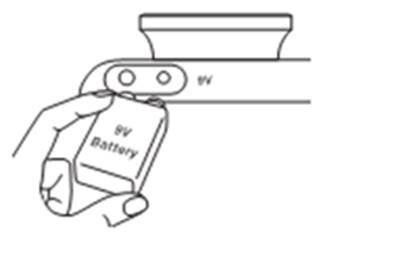Getting Started
Everyday Use
Troubleshooting
FAQ
What are you looking for?
Product support
Browse How-To Guide and FAQs.
Talk to us
We are always happy to be of service. You can reach us for any Yale product or service concern.
Where to find us
There are many ways to get your solutions from Yale
Download centre
Find our marketing materials here.