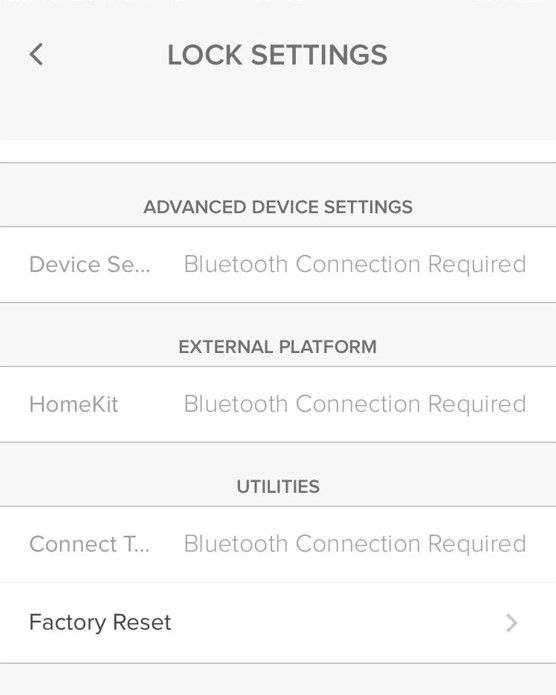Troubleshooting your Yale Smart Safe
Here you can find the answers about Troubleshooting your Yale Smart Safe.
Five most common questions about Troubleshooting the Yale Smart Safe
I have forgotten my PIN code using the Safe in standalone mode?
Unlock the Smart Safe with the mechanical key provided in the box. Then press and hold the red button located on the side of the Safe door for five seconds to factory reset the Safe.
After a factory reset you may now set a new PIN code.
The Smart Safe operates but it has stopped making sound?
Check to see if the Volume is switched off:
You must be in Bluetooth range, launch the Yale Access app, go to House Settings>Lock Settings> Device Setting>Volume select must be set to high.
What happens if the batteries have run out and I cannot find my key?
The keypad has 9V terminal positioned under the keypad. When placing a good quality 9V battery on the terminal, this will power up the safe and you can use the Yale Access App or pin code to open the safe.
Entry Codes cannot be created in the Yale Access app?
The Smart Safe accepts codes between 4 - 6 digits in length. Verify the code you are entering meets this criteria?
Why can’t I remove my key out of the safe?
Please remember that if you have opened the safe with the key, you also have to lock it with the key, from then on you can continue using the entry code or Yale Access app.
Troubleshooting FAQ
If you need additional support
You can get a more visual help related to our products at our download center and in our library for support videos.
Download Center
Support Videos